Our Head of Ecommerce, Allie Brock gave an insightful talk at DE{CODE} 2022, WPEngine’s Virtual Developer Conference on ‘Post eCommerce Site Launch: Optimizing Your Conversion Rate’.
As a key strategic partner to WP Engine and being an enterprise eCommerce development agency using WordPress and WooCommerce to create amazing websites, we were proud to sponsor this year’s event and be a part of the WordPress developer community.
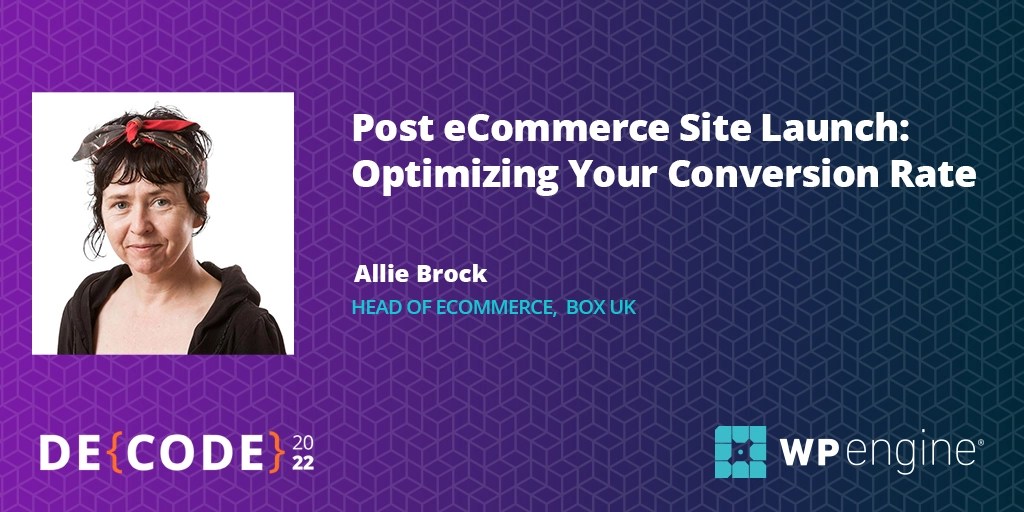
You’ve launched your eCommerce website, now what?
“You’ve launched – You have your social channels warming up, your first marketing campaign has gone out and you’re excitedly sitting there looking at dashboards that show orders coming in. But what if those dashboards don’t light up? ”
“In order to get conversions customers need to be able to find your products, not your site.” – This relates to a wider trend which sees consumers searching for products with a very small portion of the market searching for specific brands and websites.
“People find products, they don’t search for sites”
Although it could be considered as a pre-launch activity, optimising your eCommerce site to enable potential customers to find your product pages effectively is often overlooked and only becomes truly apparent when your store doesn’t perform the way you expected. For this presentation we created the ‘four pillars of findability’ model which focus on the four main areas which need to be considered to help get your products in front of potential customers.
Product Findability
Technical SEO
Performance is key! Making a website faster, easier to crawl and understandable for search engines are the pillars of technical optimisation. You only have a user’s attention for around 8-10 seconds, so if this time is used for page loading then your potential customers are just going to move on to another site.
Technical considerations:
- It’s secure: make sure your site is using HTTPS (and also that all assets are also served securely). Using HTTPS not only ensures your site is secure but also instils trust and credibility in your brand.
- It’s fast: Since Google introduced it’s Core Web Vitals, performance is a key ranking factor for eCommerce sites. There are a number of free tools available that can help you monitor your performance score (Lighthouse and Search Console). With site performance degrading over time, monitoring plays an important role in staying up to date with performance related issues and being able to promptly react to them. “Don’t wait for errors to pop up to let you know this is happening”
You can set up MOT tasks as part of your overall development roadmap to allow you to monitor the site regularly, and act on any performance related issues before they become too big to resolve. - It’s mobile friendly: The term mobile friendly is now often viewed as an outdated term. eCommerce sites need to be designed with ‘mobile first’ in mind. With a large percentage of retail sales now done online via mobile devices, sites must be optimised with these devices in mind to rank more effectively. Google switched to mobile first ranking in 2019!
- Use SEO Friendly URL structures: Using SEO friendly URL structures is good for indexing and it is also good for humans in identifying the relevant products and categories they require! Avoid using query strings, underscores, and for products use the product title rather than the SKU or Product ID in your URLS.

Product Schema
Another technical SEO consideration (for products) is ensuring your content is built using structured data in the form of a product schema. Having a product schema in place means search engines have more information about a product available so that they can then display relevant information in organic search results. Some examples of the type of data in a product schema could include:
- Name
- Description
- Image
- ProductID
- Price
- Reviews
- Availability
- Brand
Having a product schema in place for each one of your products will in turn help it rank higher, organically.
Product Feeds
Product feeds are used for Google’s Merchant Centre programmes (and other merchant centres) which include shopping ads, product lists and buy on Google. Your product feeds need to be structured correctly so that they can be consumed by these types of services.
Although there is a wealth of information (and also plugins) available that can be used to help you build product feeds, at Box UK we choose to build our own to give us more control over the content that’s output. By building them ourselves, we are also able to create product feeds which are universal which allow us to use the same feeds for other merchant centres and any affiliates that need product data in a structured way.
Traffic Sources
Here are some key traffic sources to consider to help drive potential customers to your product pages (excluding email and direct marketing).
Organic – Establishing an SEO presence and a clear strategy to get the most out of this channel is tricky at launch (unless you already have an existing presence and have migrated your platform correctly). Once you get it right, it’s free and a great indicator of how well your site is doing in gaining significant, valuable traffic which drives conversions.
Referrals – Building partnerships with other sites is a great way to create additional traffic sources and can often be a free way of generating valuable traffic. Establishing these strategic partnerships also allows you to build a stronger organic SEO presence through increased referral traffic to your site.
Paid/Affiliate – Paid ads and affiliate schemes are not cost free, but they can help to drive traffic to your product landing pages but it is always important to consider the revenue impact when taking this approach. Having good quality product feeds helps you to get the most out of paid ads.
Social – With social media continuing to grow, the way in which products are being integrated into social channels are beginning to surface in the form of social shopping interfaces like FaceBook and Instagram’s shopping feature which allows you to connect your website to the platform to serve products to customers across the social network.
“ I mentioned earlier that people search for products, but more and more products are being surfaced in social media, so people don’t even have to search any more – products are finding people, rather than people finding products!”
Step up your user experience game by adapting to modern user needs in the digital age with CRO.
So, a customer has found your product, what next? How can you optimise your product pages to effectively improve conversions?
“Awesome! A customer has landed on one of your product pages, you’re one step closer to a conversion – or more importantly you now have a lot of ways to mess this up, and stop a customer from wanting to buy!”
Browser abandonment rates (the term used for customers that visit sites, view categories and product pages but don’t go on to buy) hover around 85% – so there’s a huge drop off rate between browsing and buying. There can be many reasons a consumer will be landing on your product whether it be due to browsing, researching or price comparing but whatever the reason may be, you need to give a user who lands on your product page a compelling reason to buy (from you!)
“So let’s break the product page down and look at things to consider in order to create that compelling reason to buy!”
Performance
Product pages need to be fast! If a product page is slow to load, a customer will have moved onto the next site before your page has even fully loaded! “Walmart found that for every 1 second improvements in page load times increased conversions by 2% – seems small but on Walmart’s scale this resulted in an increase of $200,000!”
Don’t discount the small gains in performance you can achieve, a one second improvement is hard to achieve straight away, but even the smallest improvements to performance can be massively beneficial to your conversion rates – “Mobify got a 1% conversion rate increase by only improving their page load time by 100 milliseconds!”

Images
Images are considered as key content for customers choosing to purchase. Images visually indicate that the product is the right fit for the customer, which is why it is important to accurately represent your product in its ‘natural environment’ for example, if you’re selling kettles, have images of your kettle in kitchen environments to show potential customers an accurate reflection of the size and scale of your product.
(If you fancy a laugh, a quick search on google images for “amazon photoshop fails” will explain better!)
You should also consider image size and proportions, Product Marketers will likely invest in producing and uploading high quality images (with large file sizes), so be sure to consider using an image resizing function so that performance isn’t negatively impacted. You should also consider ensuring all of your images have a height and width site and use loading skeletons if your images are loaded asynchronously.
Price
Price is so important, make sure it’s clear how much a customer is going to pay (including extras) before they get to the checkout. Try not to clutter the page with too many prices and variations of your offering (inc vat/exc vat/sale price/bundle price) and if you are going to include this information, just make sure it’s clear for the user and not confusing.
Consider hidden costs that may not typically be shown until checkout, for example delivery costs, taxes and other fees. If you’re providing free delivery on your site, make sure this is carried through to your product pages… remember – if you have your SEO right, your product page is likely to be a landing page for many users who may not see your homepage before your product.
A recent research article by Baymard asked the question “Have you abandoned any online purchase during the checkout process in the last 3 months, and if so, why?” – with 48% of respondents saying they had, due to extra costs (shipping/tax/fees) being too high. Transparency is the key to gaining trust and not disappointing your customers at the end of their buying journey.
Payment methods
If a user gets to checkout and can’t pay with their desired payment method, it can be frustrating and unsettling for some to convert and actually complete the purchase. You should consider showing all of your available payment options on the product page itself to gain this trust early on. Have multiple payment methods, users like their own preference and also minimises the risk of having one payment method which does not work due to downtime etc – If you only have one payment method available and it goes down, you’ll get 0 conversions!

Stock
Stock/product availability is another strong conversion driver, and when a user lands on a product page they quite often assume it’s possible to buy a product. So showing in/out of stock availability is important. There’s nothing worse than adding a product to your basket, then finding out that it’s not in stock once you get to checkout, so be sure to make up to date information available without compromising your performance. With WooCommerce, you can display live stock information with ease but for other systems you may find it harder to integrate this element with further considerations around performance or API call volume costs needed to implement the most effective solution. For example, one of our clients projects their live stock information by asynchronously loading in stock information after the product page has loaded, loading elements you can use to cover this up include text or graphics to inform the user that the site is ‘checking live stock’ to make it something worth waiting for.
If you do find yourself in the situation where you are out of stock for a particular item, do not create ‘cul-de-sacs’ on your page and consider offering other useful and relevant alternatives to that product to maximise the potential conversions and retain more customers.
Trust
- Delivery & Returns
Customers want to know when they can expect to receive their order, and what they should do if they need to return something. Adding delivery and returns information to your product pages can help install trust into potential customers, just make sure this information is displayed in an easy to digest and clear way, for example if your delivery terms are complex try to find a way of dynamically presenting this information without confusing your users.
In terms of your returns process, place clear messaging on how your returns process works (include links to terms of sale if you need to), so that a customer doesn’t need to seek this information out from other areas of your site and deviate from the product page.
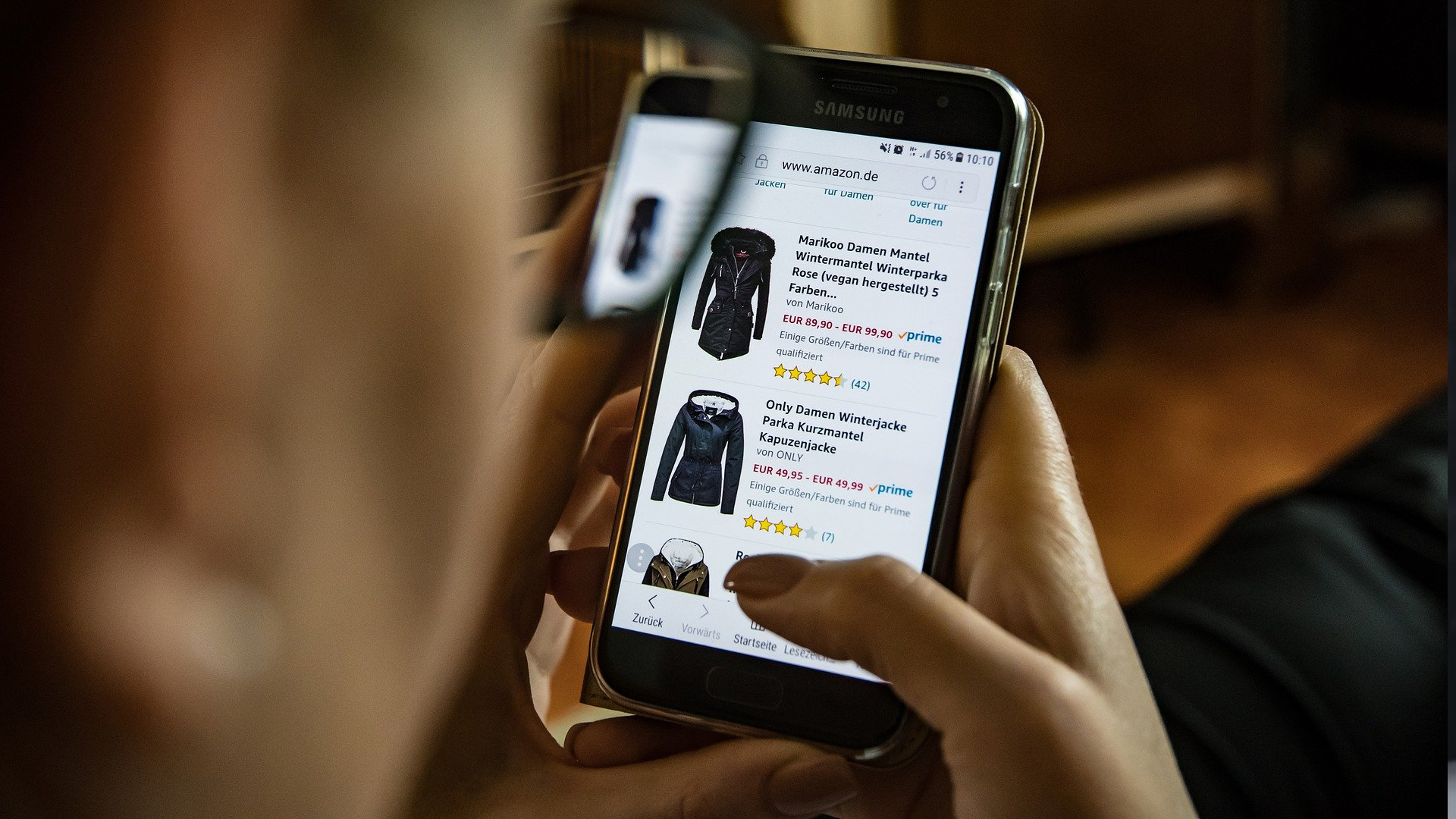
- Reviews
Last (but certainly not least) we consider reviews. 97% of consumers typically read product ratings and reviews before making a purchase. So having product reviews available on your product page is so important in gaining the trust of your audience through user generated content to help them make a purchase decision based on the experience of others. Ways you can incorporate this into your site include 3rd party integrations like TrustPilot which can be implemented fairly easily into your pages.
The timing of when you ask for reviews is so important to consider to ensure you are gathering relevant and real world experiences and not just ones captured at the POS (point of sale) which don’t reflect the entire brand experience.
“ I had a personal experience recently of being duped by ‘good’ reviews when buying a sofa. I did my research, found a great company, checked out the reviews and they had excellent 5 star reviews! All good, I confidently ordered a sofa and 16 weeks down the line I started getting emails about the sofa being delayed – so I started looking into the reviews and found that this company’s fulfilment was terrible, but their sales experience was amazing all because they captured reviews at the point of sale!”
You can set up automations to run to ask your customers for reviews once you are confident your product has been shipped and delivered to your customer. This ensures you are asking for reviews once the customer has completed the entire journey which will help you gather and present more relevant and authentic reviews to help others and avoid disappointing customers in the process with false promises.
If you do find yourself with less than favourable reviews, you should consider responding to them which also shows other customers that you care about your entire customer journey and not just the selling side of things. This helps you to build trust across your reviews and your site and promote that you care about your customers and listen to their issues.

Basket
When a customer adds an item to their basket you’re not necessarily one step closer to a conversion! Although this is the case, many people use baskets to ‘hold’ items for a later date which is a key consideration to look at, basket persistence. There’s nothing more frustrating than coming back to a site and finding out your basket has been emptied for you.
Baskets are also a good opportunity for cross-sells, as long as the products you display are relevant to your customer’s item in their basket. This may sound simple, but there are hundreds of sites out there that use the basket for last minute opportunities to sell random products with no relevance to your user. Avoid this at all costs, relevancy is key.
Checkout
This is the final stage in the buying journey, at this stage a customer is just one click away from converting, so keep the noise to a minimum at this stage. Avoid busy navigation and any cross-sells at this point, but it is important to provide an escape hatch here – don’t completely trap a customer into the checkout page.
In the checkout process, be sure to only use absolutely necessary fields which allow you to complete the purchase and deliver the item. This means avoiding additional unnecessary fields which do not provide further value to your business, you could even offer a guest checkout to make it even simpler for your users. The key conversion here is an eCommerce one, rather than a contact acquisition one, sites that offer post purchase account creation are a better option for customers rather than having to create an account in order to purchase an item (most customer details are already captured at this stage anyway).
Turn dials
So after implementing some of, if not all of the above your dashboards are starting to light up. We talk a lot at Box UK about ‘turning dials’ which means small changes that might improve your conversions.
Examples of small changes you can make to turn dials:
- OOS Alternatives (Out of Stock Alternatives)
- Relevant cross-sells
- Upsells
- Frequently bought together bundles
- Panels showing recently viewed and recently purchased items
Using these types of elements ensures you are showing your customer products that are relevant to them and their browsing history which will help to drive conversions across your site. Plugins are available which enable you to implement many of these types of activities but this could also present an opportunity to look at developing and refining your current features to give you more control over the products being offered.
Making the most of developing and refining your site offers more control over the products you have. We noticed with a client that a product page had a £0 page value due to the product being out of stock – instead of creating a cul-de-sac here we built a feature which we were able to offer a relevant out of stock alternative to this product – this saw a 2000% increase in page value overnight!!! This feature contributed in the last month to 8% of the total company revenue – we have also implemented a previously purchased panel and this increased revenue by 7%.
Summary
“Build, Measure, Learn!”
Once you’ve optimised your site to help improve your conversion rate, what’s next? In order to continually improve your offering and the experiences you provide, the Build, Measure, Learn approach helps you to decipher the most valuable elements to focus on.
Being able to understand what is driving conversions is important, then using the insights you gain to make further improvements and continually measure these is the key. A variety of tools and analytical platforms are available to help measure and understand what improvements are having an impact on your conversion rates.
“Personally I’m a big fan of Google Marketing Suite as it’s free and it works well”
The combination of Google Analytics, Tag Manager, Optimize, Data Studio and the other Google products allow you to draw insight and display it in a truly powerful way to help you gain a complete overview of how well your site is performing. To summarise, there isn’t one single thing you can do to improve your conversion rate. It’s really about the small gains that you build, measure and learn from.

At Box UK, we have a proven track record of deploying conversion rate optimisation (CRO) techniques to deliver genuine business value for a range of international brands.. Whether it’s through a tailored programme of CRO or as part of a wider digital roadmap, we know how to reduce friction and enhance user journeys to improve overall customer experience, resulting in a direct impact on your bottom line.
If you would like to learn more about how you can optimise your eCommerce site to maximise conversions, you can book a free 30 minute consultation with one of our leading experts


