Following the launch of Drupal 9 in June 2020, Drupal has announced that it will be ending support for previous versions of its open-source Content Management System (CMS).

Sites currently on Drupal 8 will be supported until November 2021 (when support for the version of the Symfony PHP framework it uses will also end), while those sites built on Drupal 7 (which does not use Symfony) will continue to be supported until November 2022, to give businesses more time to prepare for a successful migration. The move from Drupal 7 to Drupal 9 is a big leap however, so it’s important that you start thinking about your next steps now – including whether a move to Drupal 9 is the right choice for you in the first place.
This article covers the different options available to businesses reliant on Drupal 7, along with tips to safeguard the success of your project, whatever approach you decide to take.

Drupal 7 development options
Migrate to Drupal 9
Drupal has consistently invested in making improvements and enhancements to its CMS, and businesses can gain many benefits from upgrading to newer versions, including easier ways to create and manage content, improved mobile support, and greater levels of security. They have also provided detailed documentation to support organisations currently based on Drupal 7 in migrating their sites to these newer versions.
However, while you can migrate directly from Drupal 7 to Drupal 9 – and Drupal does highlight that this will guarantee your new site the maximum expected lifespan – the scale of changes between versions makes this a highly complex process, and in many cases it may be better to upgrade to Drupal 8 in the interim before going onto to Drupal 9. This staggered approach to the migration can be useful if, for example, you want to retain modules that are not yet available in Drupal 9, and will mean that the final upgrade from Drupal 8 to Drupal 9 will be a far easier process.
(For further advice on migrating your site from Drupal 7, I’ve written a readiness guide for Drupal 9 that you should take a look at.)
Whatever version of Drupal you upgrade to, you’ll also need to think about how your new site will look, feel and behave in comparison to your current installation. The migration process is a great opportunity to review current performance and identify any changes to be made, with a few different options available to you:
“Lift-and-shift”
If you’re happy with your site as it is, then you may want a straight migration to the later versions of Drupal, keeping the design and functionality you already have in place. Don’t make the mistake of thinking that this option doesn’t require detailed planning though, as basic elements such as page layout and site structure differ greatly between Drupal 7 and later versions that will need to be accommodated in your migration. Testing is another vital element of the migration process, no matter which approach you choose, to confirm that your new site works as expected and that crucial journeys and interactions haven’t been broken.

Minor updates
If your site is a few years old, it’s likely that it’ll benefit from a design refresh, even if your underlying features and functionality are set to remain the same. This option will require close collaboration between your design and development teams, so that any new branding concepts, page designs and style guide updates can be accurately implemented as part of your upgrade. Remember too that you’ll still need to accommodate Drupal’s page layout and site structure changes, which can be made more complex if you’re making changes to your content and/or information architecture, so auditing and planning activities are vital here to ensure your data is carried across correctly.
Full site redesign
If you’re looking to completely overhaul your site to more effectively meet the needs of your business and your users, it’s sensible to address these requirements as you’re planning your migration, rather than migrate a sub-par site that you then have to invest in improving. Of course, the nature of a website redesign project is very different to a migration and will no doubt introduce added complexity into activities, so it’s important to conduct an in-depth discovery phase at the outset to capture your requirements and create a development plan that can effectively address these.
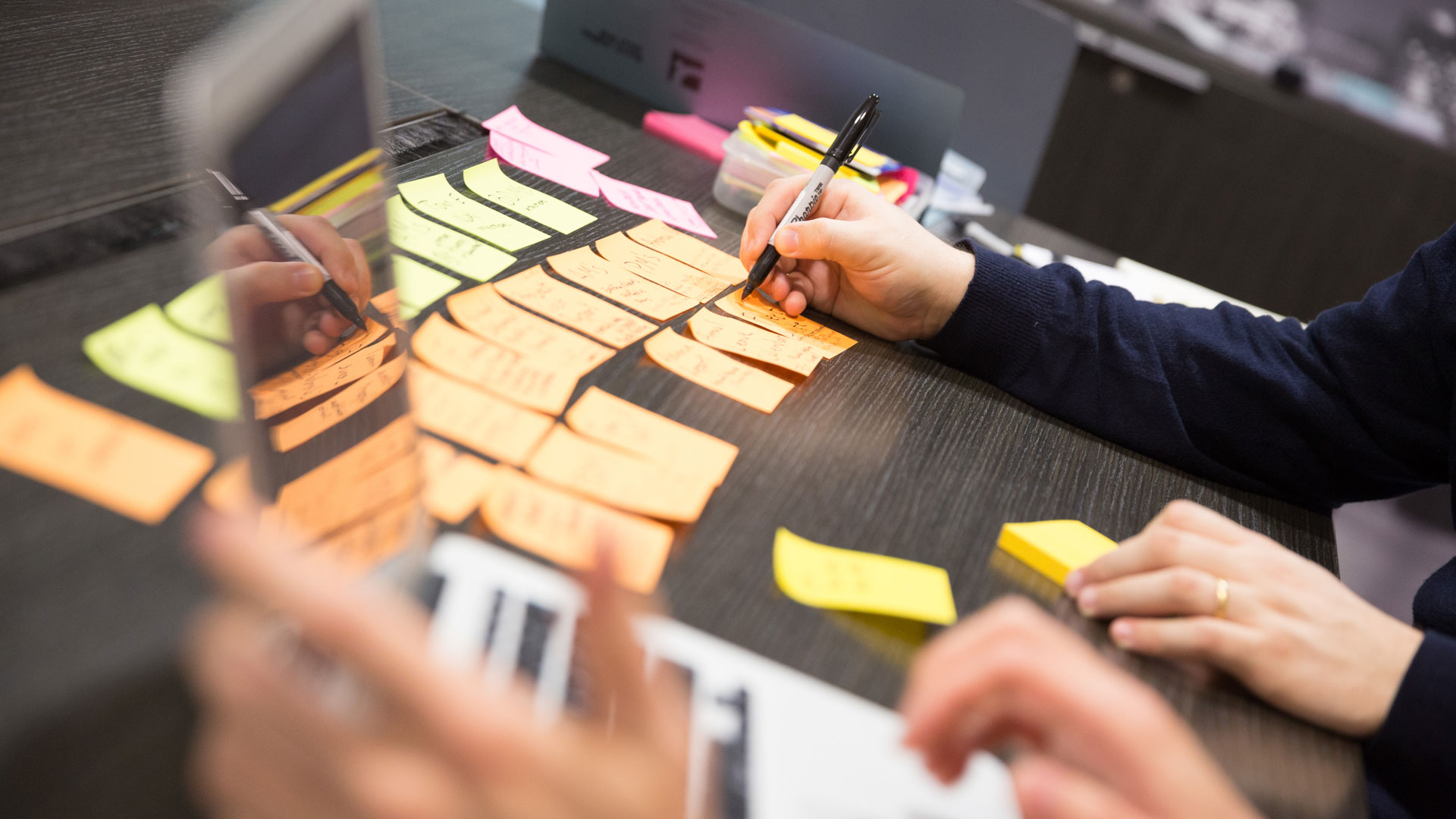
Re-platform
Even if you feel confident in the performance of your current website, reviewing your requirements is highly recommended before you commit any investment to a migration project – particularly as you may find that these requirements have changed significantly since your site was built, and Drupal is now longer the most suitable platform for your needs. Reasons you may want to move to a different CMS or technology framework may include:
- You’re planning for significant growth and want to invest in proprietary software that guarantees high levels of support and offers a wide range of enterprise features.
- You have (or want to install) crucial integrations that aren’t compatible with Drupal 8/9, are looking to bring your CMS in line with the rest of your tech stack, or need to introduce specific capabilities (for example, to support a new ecommerce offering).
- You want to take advantage of the wider talent pools and supporting communities offered by more popular content management systems (such as WordPress, the most popular CMS in the world today).
By understanding where your current platform is not serving you, and what you want to achieve, you’ll be better placed to find the most appropriate solution for your needs – even if this process serves to revalidate that Drupal 9 is the right choice for you.
And, whether you choose to stay with Drupal or replatform, the golden rules for your migration project remain the same; create a detailed plan for your content, data, design and integrations, and test regularly and thoroughly to ensure your new site delivers as you need it to.
What happens if I do nothing?
Support for Drupal 7 may be ending in November 2022, but Drupal is offering Vendor Extended Support until at least 2025. This means that if you choose to remain on this version of the CMS, there are ways to continue receiving security and maintenance updates, as an additional paid service.

However, in its end-of-life announcement Drupal highlighted that after November 2022 Drupal 7 “will no longer be supported by the community at large”, recommending that no new sites are built on Drupal 7, and that organisations with existing Drupal 7 sites start putting in place plans to migrate away from this version.
Identifying the right solution for you
With so many options available, making an informed decision about the future of your Drupal 7 site will require you to consider numerous different factors. Thinking about the following questions is a great first step to point you in the right direction:
- What value does your solution deliver back to your business? Legacy systems may continue to be supported on Drupal 7 with minimal risk; however business-critical sites will almost certainly require an upgrade, to facilitate ongoing development and guarantee active support.
- How long do you plan to keep the platform in place? If you have only a short-term need to maintain your site then investing in a migration project may not deliver high returns, while longer-term projects will see return on investment grow over time.
- How well does your site currently perform? I’ve spoken about this a great deal, as understanding current performance will not only help inform the future direction of your migration/replatforming project, but will also provide the information you need to make a strong business case.
- What plugins/integrations do you have in place? It’s important to consider your wider technology ecosystem when making your decision, as this may introduce additional requirements to upgrade or replace key elements, which will need to be factored into the budgeting and planning stages.
- How is your site currently managed? If your content editors and site administrators (and developers, if you have an internal team) are experienced in using the Drupal platform, moving away from this could mean a steep learning curve. The cost of onboarding your team needs to be weighed against the benefits of moving to a new technology, and change management processes should be put in place to smooth any transition.
It’s never too soon to start thinking about the future of your web and software platforms, and at Box UK we’ve seen our clients reap the benefits of refreshing, upgrading and replatforming their crucial digital touchpoints. Our software consultants are experienced in assessing potential solutions; working across a wide range of technologies including Drupal, and providing informed, independent advice to guide digital and development strategies. Find out more about how we’ve helped clients in the past, or get in touch to discuss your specific requirements today.

