According to recent research by W3 Techs, almost two thirds of all websites online are underpinned by a Content Management System (CMS). But with so many different CMS software platforms, vendors and partners on the market, how do you know which is the right option for your needs?

In this article we explore some of the key criteria you can use to effectively assess potential content management systems, to help you make an informed decision about the CMS solution that best responds to the specific needs of your business.
What is a CMS?
A Content Management System, or CMS, is a type of website builder software that allows administrators to create and edit digital content through an intuitive back-end interface, allowing teams to build a website and manage it without requiring in-depth technical knowledge.
Typically CMS software will also include the front-end mechanisms to display content across a variety of channels and devices. However, in recent years a ‘headless’ approach to content management has grown in popularity, where content is managed through a back-end CMS but delivered to decoupled front-end services, and connected via APIs.
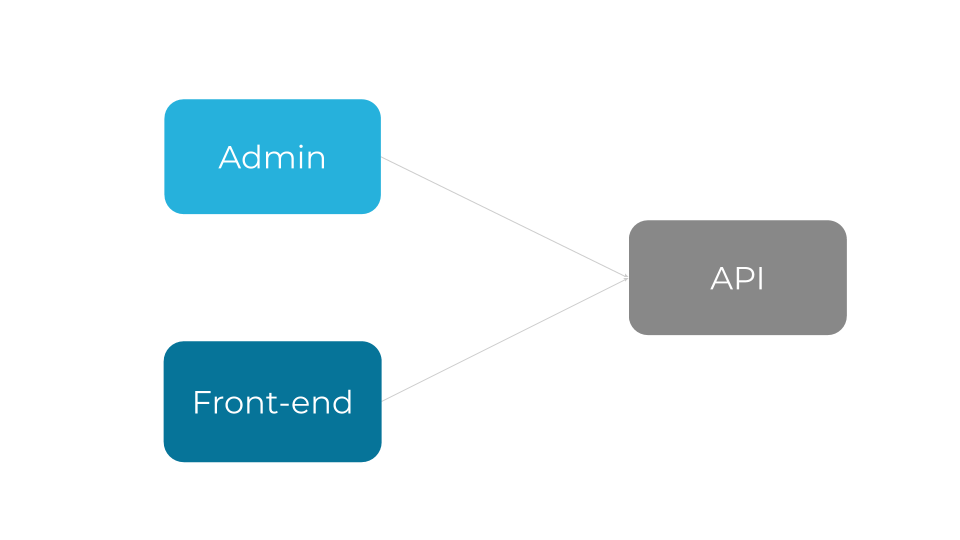
What are some benefits of a CMS platform?
As mentioned above, a notable feature of CMS platforms is their ease-of-use. They typically feature intuitive What You See Is What You Get (WYSIWYG) editors that make the process of publishing content more efficient, along with a variety of functionality to help build a website such as forms, menus, search and more. Features such as workflows, permissions, user management and version control also give organisations high levels of control over their content without requiring extensive technical knowledge.
By making it easy for a wide range of contributors to manage content, CMS platforms can also drive significant efficiencies for teams, while continuing to safeguard quality and standards. Content management systems are also often supported by an ecosystem of plugins and integrations that further save on development time and cost (an area which we’ll look at in more detail later in this post).
The ecommerce platform we delivered for OKdo is built using the WordPress CMS, and supported by an extensive underlying technology ecosystem.
What is the best CMS platform?
No one CMS platform can really be said to be universally the ‘best’, as although there are well-known names and leaders in the space (validated by analyst firms such as Gartner and Forrester) each of these has its own pros and cons, and what’s right for you will depend on your specific requirements and context.
Rather than looking at the ‘best CMS’ then, try to find the ‘best CMS for you’ by thinking about exactly what it is you need from your solution at a strategic level, as well as addressing specific questions of functionality, ownership and cost – all of which we’ll cover through the rest of this post.
How to choose the right CMS
1. What problem are you trying to solve?
Before you begin the process of selecting a content management system, it’s vitally important that you’ve articulated why you’re looking at new CMS options in the first place. Without a clearly defined vision you risk conducting a generic assessment that doesn’t give you the information you need to make a decision, and may even lead you to choose a content management system that doesn’t deliver against your needs.
You might also find during this process that you don’t need CMS software at all. For example, if you want to create a very simple website that serves a temporary need and won’t require further edits, using a static site generator may be the most cost-effective way to deliver this.
If you do need more than a basic site though, it’s likely that you’ll need some sort of content management system to power it. In this case the questions you should be asking yourself at the outset of your selection process include:
- What does success look like, and what metrics will you need in place to measure this?
- Are there specific issues with your current system or setup that you’re looking to address?
- What levels of usage does your CMS need to support, both at an administrative level and in terms of traffic?
- Do you have business-critical areas of your site that must be served by your CMS, for example an ecommerce checkout, member login area or rich multimedia content?
- Are there other non-functional requirements (also known as Quality Attribute Requirements, or QARs) that your CMS must perform against? These cover critical considerations such as the speed, security, scalability, availability and maintainability of your solution.
Once you’ve answered these questions (and be aware that you may need input from across your team to get the information you need), you can then set assessment criteria against which you’ll analyse your CMS options, which reflect your requirements and objectives. You can also create a scoring system that gives greater weight to the highest priority items on your list, to better help you surface the best-performing platforms for your needs.

2. What is the expected lifespan of the project?
While a CMS is a significant investment, whatever solution you choose is unlikely to be in place forever, as your needs evolve and new technologies emerge that you want to take advantage of. By defining the expected lifespan of your CMS platform, you’ll be better able to understand what kind of budget you’ll need to commit to the project, and create an assessment plan that covers the key elements your solution will need to support during its lifetime.
Having this understanding is crucially important as there are many types of costing models when it comes to content management systems, from open source CMS solutions to fully-managed enterprise level offerings. You should consider therefore whether you want to commit to an upfront investment with lower ongoing maintenance costs, or to cover those maintenance costs through an annual licence. Each of these options have their own pros and cons depending on how long you expect your CMS to be in place, and what levels of support you’ll require during that time.
Remember too that any cost projections will need to include the licensing of additional plugins and other recurring costs, which leads us nicely on to the next key section…
3. What levels of customisation do you need?
An obvious area of focus when assessing CMS options is the features it provides as standard, and indeed it’s easy to only think about this aspect when making your selection. More richly featured content management systems will likely require less customisation work, which can save on development costs, particularly if you don’t have an internal team to support with implementation and maintenance.
However it’s inadvisable to select CMS platforms based on standard features alone, for a number of reasons. If a system’s features are extremely locked down it may not be able to accommodate the specific or changing needs of your business, so be sure to interrogate this and assess the potential of supporting plugin libraries and customisation capabilities (this also touches on the question of ownership, which we’ll explore further later).
Additionally, choosing a content management system with a large feature set won’t necessarily deliver you value if you’re not planning to use much of what’s available, and you may even discover usability issues and development difficulties caused by this kind of ‘feature bloat’. In this case a more modular CMS platform (such as Drupal or WordPress) can give you more flexibility, although they might offer less out of the box.
A short note here too about ‘configuration’ versus ‘customization’. Configuration is where a content management system provides you with flexibility as an administrator to activate and deactivate features or change the CMS settings, while customisation covers the process of developers making changes to the functionality of the content management system itself. Depending on your needs you may need a CMS that’s highly configurable, highly customisable, both or neither, so make sure this is addressed in your selection process.
4. What integrations are required?
Alongside the features and functionality of your content management system, it’s also important to think about where your CMS software will sit within your wider technology ecosystem. For example, if you rely on existing services to deliver functionality such as CRM, email marketing or analytics, can they be integrated with your chosen content management system, or will you need to transfer this activity to new platforms that are supported? The same applies to your current hosting solution, as you may need to factor a migration plan into your decision.

At an enterprise level in particular, many of the leading CMS options such as Sitecore and Adobe provide fully-managed digital experience platforms, bringing much of the functionality mentioned above into a single place. This offers obvious benefits in terms of administrative efficiencies and high levels of support, but there may be drawbacks should you need to replatform in future. You may also need to train teams used to existing systems in this new technology, adding time and cost that can easily be overlooked.
As with all aspects of the CMS selection process, whether you choose a leading enterprise provider to manage the end-to-end digital experience, or use your CMS to tie together best-of-breed services will depend on your own needs and objectives. Neither is a right or wrong approach to take, as long as you are asking the right questions to determine what your strategy is. What this section also shows is that in choosing a CMS you may have to make a number of other decisions to support your selection, emphasising the importance of a robust and well-planned procurement process.
5. What levels of ownership do you require?
Closely tied to questions of customisation and integration are those of ownership. Letting someone else take care of your technology (whether it’s by licensing a CMS or integrating external plugins into your solution) delivers obvious benefits by removing the burden from your internal team – but it can mean that things are out of your control should anything go wrong. This can be particularly tricky when dealing with third-party plugin providers who are not directly associated with the CMS (although incentivisation efforts are being made by CMS providers such as Drupal and WordPress to help address this).
Conversely, with larger providers you may benefit from having an external team continuously contributing to the core CMS software product and rapidly responding to critical issues, often free of charge, as long as you have clear and robust Service Level Agreements (SLAs) in place. As mentioned previously though, high levels of vendor lock-in can introduce their own complexities that you may need to mitigate or plan for.
When thinking about ownership, it’s important to refer back to your initial vision and the decisions you made around long-term planning. You may want to pay for a set of managed services that are kept up to date by an external team, or you may want a dedicated web development team (whether this an internal team or an experienced web development partner) to manage the running of your solution, or any combination of these approaches. The variety of content management systems available mean there is huge flexibility in how you run your project, allowing you to find the best model for your needs.

6. How easy is it for your teams to manage?
If you have an internal team managing your CMS platform the question of familiarity and manageability is a crucial one, although it remains an important consideration no matter what approach you take. If your content administrators and editors are used to a particular technology, switching to something new may involve a steep learning curve, requiring significant effort and training that must be factored into your plans. Even with plans in place you may risk a certain loss in productivity as teams get up to speed – or you may find that they’re not able to take advantage of all the CMS has to offer as they struggle to maintain day-to-day operations.
While the benefits you may get from implementing a new content management system may well outweigh any detrimental effects, choosing a CMS that’s easy and enjoyable to use will no doubt help smooth the transition process, as will investing in change management procedures that empower your team and create advocates for your new solution.
You may also need to factor in the impact your CMS options may have on your future hiring plans. Choosing a popular technology will likely give you access to a wider pool of talent, while more niche content management systems may incur higher developer expenses, as skilled developers are rarer and more in demand.
In summary
While this list of considerations when choosing your CMS is by no means exhaustive, it should start you thinking about what’s most important to you, and what options may be out there to serve your needs.
If you’re ready to begin your selection process, your first step should always be to define what success looks like for your organisation. Understanding the impact you’re trying to deliver for your business will help you identify what features and non-functional requirements will truly support you in your efforts. Armed with this information you can then create a shortlist of suitable content management systems for analysis and appraisal, taking into account the additional factors covered here such as total cost of ownership, technology choices, and ease of both development and use.

Alternatively, if you’re thinking about working with a web development partner to deliver your CMS project, you may want to draw on their expertise and understanding of your requirements to help you find a suitable solution. A standalone discovery phase can be valuable here, providing independent recommendations that are geared towards your specific needs.
Throughout this post we’ve emphasised the importance of asking the right questions, and keeping your eyes open to the options available. Ensuring that you’re working with trusted suppliers and partners is equally important, to support you in the selection of your CMS and ensure that whatever choice you end up with, it’s the right one.
At Box UK we have a strong team of bespoke software consultants with more than two decades of experience in a range of enterprise CMS implementation services, as well as bespoke software development. If you’re interested in finding out more about how we can help you, contact us on +44 (0)20 7439 1900 or email info@boxuk.com.

