Having been involved in the development and implementation of numerous ecommerce platforms – both for existing organisations wanting to expand into new territories, and also for new organisations starting from scratch – I’ve learned that there are many different aspects you need to consider to ensure your ecommerce business can operate successfully at scale.

I was pleased therefore to share some of these lessons at Digital Leaders Week, in a presentation I delivered with my colleague Tom Houdmont, ‘Building Your Global Ecommerce Proposition’. You can catch up with the talk on demand, and I’ve also summarised here some of the key takeaways from the talk for anyone looking to take the next steps with their own ecommerce strategy.
Do your research
Firstly, before you start looking at a platform it’s a really good idea to conduct market research to find out whether the regions you want to sell products in actually have customers that want to buy these products. It’s worth testing the market first using a marketplace platform like Amazon or eBay, as well as looking at what your regional competitors are doing. This will help you understand what’s already out there in the market, and also general buying trends for those regions.
It’s also vital to consider the legal responsibilities you may have where you intend to do business. As Tom said in the talk, you should definitely consult a legal expert on this because that’s not necessarily our area of specialism, but in our time spent working on these kinds of sites and applications, we’ve definitely picked up some examples that we thought were worth calling out.
First and foremost, is it legal to sell the products or the services that you’re offering in the country you’re intending to sell them in? There may be financial sanctions lists or other trade compliance rules that you need to consider when processing orders and transactions. And perhaps the most well known aspect in all of this is laws protecting personal data, so make sure that you gather the right kind of consent for any marketing or other intended use of the personal data that you’re collecting.
The user journey
With the (very important) small print out of the way, we then jumped into a representative user journey to look at how international considerations may affect your ecommerce choices, breaking this into three sections:
- Finding products
- Purchasing products
- Receiving products
A key theme throughout this journey is ensuring trust and familiarity from the customer’s point of view. Tom quoted a statement I like to refer to a lot (although it didn’t originate from me, my name shows up when you Google it so I’m happy to claim it!):
“Customers are more likely to convert if products are shown in their language, with their preferred currency and payment methods.”
Finding products
Site language
With this in mind, we firstly looked at some of the options relating to your site language, if you’re going to be doing language-specific sites.
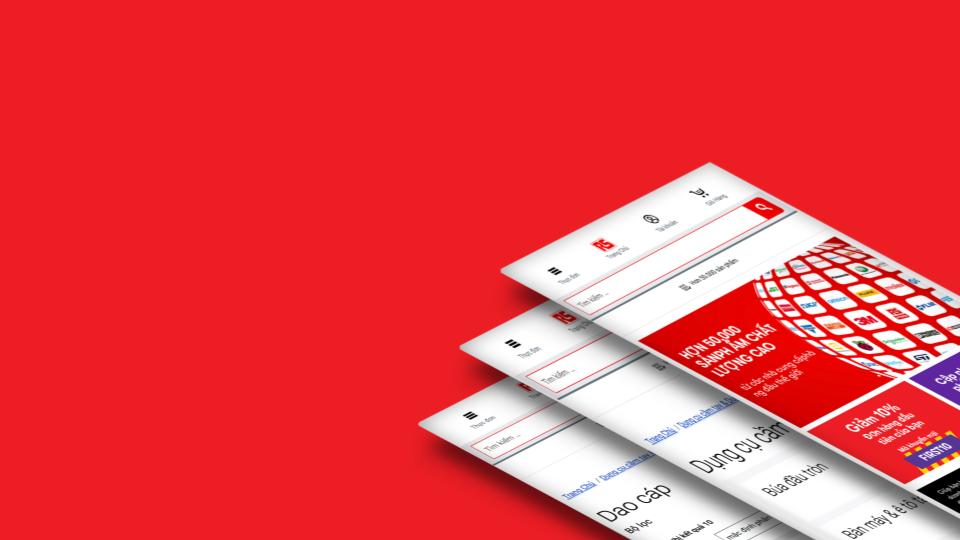
The first is human-translated content. Unless you’re a very large organisation with in-house translators, in a lot of cases this means using a paid service to get your content manually translated. The advantage of doing it this way is that not only will your content be accurately translated, but it can be adapted to suit each language more naturally, for example reflecting a region-specific tone of voice or local idioms. For the best possible result we recommend this route, and you should explore the services available to understand which ones are most cost-effective and suitable for your platform.
There are other options, though, if this is too cost-prohibitive. One of these is machine-translated content. Depending on the ecommerce platform you’ve chosen, there may be options available for content to be automatically translated, using services such as Google Translate or TranslatePress from WordPress. This can be much more cost-effective, but you do run the risk of content being ‘not quite right’ (I’m sure we’ve all experimented with translating phrases out of one language into another and back, and it’s not exactly the same.) The other thing to check with machine-translated content is whether or not it actually stores the translations. This is important to enable effective searching in different languages, which we cover a little later in the talk.
A third option is to do nothing, and to rely solely on users switching languages in their browser. This is the most cost-effective option because it costs you nothing; however there are going to be disadvantages in that users won’t be able to search in their natural language. But you do also give them the choice as to whether they view in their language, or in whichever language you’ve chosen for their site.
Search Engine Optimisation
But why is it important to make your site multi-lingual at all? Well, as I mentioned earlier, if you’re not offering multilingual support, your products are much less likely to show up in search engines for any user searching in their natural language. I received some advice from an SEO expert who said that 93% of all online experiences begin with a search engine, and whether or not that is true in all cases it’s safe to say that a lot of the time search is the first part of the user journey.
SEO is obviously a huge topic and something we couldn’t cover in its entirety in the talk, but Tom did explain some of the key elements to consider, from a technical perspective, that are specific to international SEO.
URL structure
The first of these is your URL structure. There are a number of choices available here that Tom talked through:
- Country code Top Level Domain (TLD), e.g. website.fr
- Subdomain, e.g. fr.website.com
- Subdirectory, e.g. website.com/fr
- Language-specific parameters, e.g. website.com/?lang=fr-fr
- Separate domain, e.g. websitefrance.com
The first example gives the search engine the strongest indicator of the intended target audience for the site, but it can be costly if you need to buy multiple TLDs to target lots of countries. So the option we typically see is using subdomains or subdirectories, which are often more cost-effective and also allow your common domain (in this case website.com) to continue to keep and share all the SEO gains it’s built up to that point.
Ultimately, there’s pros and cons to each of these so, as with a lot of SEO elements, it’s important to research which one is right for you and your business before you actually spend money on any of these choices.
Country vs language
In addition to this Tom showed how it’s possible to target a specific country or language, or a combination of these, when the URL structure alone may not provide enough of an indicator to communicate the nuance of what you’re targeting to the search engine.
There’s quite a few options for providing that additional information, and one of the most widely used is hreflang. Here Tom talked through how hreflang can be implemented to help search engines interpret which languages and countries your site is targeting:
These examples show how you can target a specific language worldwide, a specific country, or a combination of the two. You can also include multiple hreflang tags on the same page to make it clear you’re targeting multiple segments; perhaps the same languages in different countries, or different languages within a single country.
It’s also possible to state which version of a page is the default one, so that if someone performs a search outside of the set of countries and languages that you’ve specifically targeted, the search engine will know which one to show. Tools like Google Search Console can also be used, for free, to help you understand how Google is interpreting the information on your page, and which pages it thinks are targeting which countries and languages.
Structured data markup
The final piece that Tom talked about around SEO was structured data markup. This doesn’t help improve where you rank, but it does impact how your results are displayed to users in the search results.
When you include markup on a product page, that enables search engines to understand what kind of product it is and allows you to provide details about specific elements of that product, such as taxonomy, ratings and reviews, and the price and currency used. This is important as it comes back to the idea of trust and familiarity; if something relevant is shown using one of these rich results, users are far more likely to convert and click on them.
Keep in mind that if you’re going to target different languages, provide the information for structured data markup in the correct language, correct currency and so on, so that a familiar format is provided in response to the visitor or the search being performed.
Technical SEO in practice
It was here that I introduced OKdo, a client we have worked with to build an ecommerce platform operating in 7 countries, with sites in 6 different languages, and over 1,000 products available to purchase in 4 different currencies.

At the end of last year OKdo set themselves a goal to increase the page rankings of one of their key products, the Raspberry Pi. Through the technical changes we’ve already discussed, alongside some content changes, they were able to jump from position 91 to position 9 in the search rankings; a huge improvement achieved through small, incremental chances.
Product feeds
Tom also briefly touched on the international considerations that need to be addressed if you are using a paid option to appear at the top of the search results, or for your products to appear in Google’s Shopping results. Specifically, he emphasised the importance of providing different feeds of data that are specific to the region or market you’re targeting, so that users can understand information about pricing, stock levels and delivery times that are relevant to them.
On-site navigation
Once a user has landed on your site, ensuring they can find products remains crucial, and we moved on to cover the two main ways that a user can navigate through your site: either by using site search functionality, or through your site’s taxonomy and information architecture. It’s important to think about ways you can make these journeys as simple as possible for all users, regardless of their natural language, their device, or connection speed.
Recent Nielsen Norman research suggests that up to 85% of test participants use an on-site search to look for products. This is for a number of reasons, firstly being able to find a product quickly, and in some cases because they’ve unsuccessfully been able to use the site navigation. Your site search therefore needs to be usable for everyone accessing your site, and content should be searchable in all languages you choose to support.
If you already have a platform in place, it’s also a really good idea to use analytics to understand search behaviour and how successful users are in their searches, so that you can refine your search capabilities to help with conversions.
Looking at the other common way users find products, having a really clear, concise global navigation structure is so important to be able to direct users to the most relevant category pages. Once you’ve designed your navigation it’s vital to test not just across browsers and devices, but also with that navigation translated into each of the languages you’re going to be supporting, as (for example) there may be significant differences in word length across languages that can affect how this is displayed.
Purchasing products
Product page
Assuming your users have found what they’re looking for, in order to purchase it they’ll most likely interact with a key page on your site: the product page.
A key takeaway here is that your users are going to expect this page to answer all their questions about the product, so the way the information is displayed on this page is massively influential as to whether a user then decides to purchase or not. In the talk we looked a number of elements such as:
- Images: these should be relevant to the region you’re targeting, for example showing the correct plug type on electrical goods, or reflecting regional consumer preferences. Also consider whether you have any text overlay showing promotions or discounts that may need to be translated.
- Dimensions: make sure users have the right frame of reference; for example a UK size 8 is different to a US size 8. Also ensure you have the correct units of measure displayed, so that users don’t have to make their own conversions (if you can’t do this, consider providing a conversion table on the product page).
- Price: this is a key influencer in any purchase decision. If you can, show a clear price in the user’s local currency, and if you’re showing an indicative price on the product page, make that obvious so that users aren’t confused when they come to checkout.
- Tax: this can also affect how you display your price, and is a hugely complex area (in fact, Tom and I could probably do a separate talk on international tax!). Crucially you need to make sure that you are as transparent as possible about the tax a user is going to pay.
- Delivery: with retailers like Amazon offering delivery in a matter of hours, this has become another vital purchase influence. You can’t afford to make a user search for delivery information, so don’t bury it in the footer and make sure you are clear about any additional costs such as import duties.
- Social proof: this can play a big part in nudging a user towards conversion, so if you’ve got reviews from users around the globe, try to show the relevant regional reviews first.
Payment
One of the biggest barriers to conversion is making it harder than it should be for customers to pay for your products; this means that getting it right also represents a big opportunity to secure conversions.
When you trade globally, it’s easy to assume that the typical credit/debit card solution you see across the sites you tend to use is going to be an acceptable way to pay, anywhere in the world. While it might be acceptable, it’s not necessarily the preferred choice; for instance in China some of the most popular payment methods are via Alipay and WeChat, neither of which are seen regularly in other parts of the world.
Understanding and addressing this can make a noticeable difference to reducing drop-off rates during the checkout process, so when you choose your payment gateway, make sure that it not only supports the currencies you need to trade in (or may want to use in future), but regional payment methods as well. Again, make use of analytics insights to identify which methods are the most frequently used and the most popular in the different markets you target, so that you can promote these as the first choice and deliver the most familiar possible journey for the customer.
Receiving products
Operating on a global scale means it’s vital to factor in the logistics of delivering products worldwide, so if you’re going to be relying on a third-party logistics company to handle shipping look at factors such as whether they can handle a variety of data formats. When talking about this during the presentation, I referenced how regional factors can complicate seemingly simple elements such as printing shipping labels, using the example that the address format may not be recognised if Japanese characters have been used.
Also validate whether customers will be able to track delivery progress, and if so how that information is made available. For example, there may be a time delay between customers getting a tracking code and the product being in their region, when tracking data starts coming through, so make sure this is clearly communicated.
Finally around shipping, wherever you’re sending products you also need to be prepared for them to come back. Consider how you’ll handle returns, and make sure you have the infrastructure in place to support this globally.
Putting it all together
Having covered how to make it easier for users to find products in their natural language (both on and off site), how to make sure they can make a purchase decision by displaying key information on the product page in their natural language, and how those products get from A to B globally, Tom and I then showed how all these elements come together in practice.
The OKdo site is a great example of an international ecommerce platform, with a responsive front-end beautifully showcasing their products, underpinned by a powerful ecosystem that supports their global ambitions, driven by WordPress VIP and WooCommerce.
Each ecommerce business is different and depending on the individual context this ecosystem could be simpler, or much more complex. Our talk was intended to get organisations thinking about what their platform may need to look like to effectively serve their needs, and I hope that Tom and I achieved this. If you want to learn more the full presentation is available to watch on demand here, and you might also like to check out my previous blog post exploring the specific considerations of B2B ecommerce.
At Box UK we have a strong team of bespoke software consultants with more than two decades of bespoke software development and enterprise ecommerce development experience. If you’re interested in finding out more about how we can help you, contact us on +44 (0)20 7439 1900 or email info@boxuk.com.

