Historically, enterprise organisations may have dismissed WordPress as unsuitable for their needs, and today concerns remain that the platform will not deliver performance at scale, or support the functionality needed to drive the sophisticated digital experiences required.

The world’s most popular Content Management System (CMS) has however proven its capabilities at an enterprise scale time and again, underpinning high-profile, content-rich websites for well-known brands including The New York Post, Microsoft and The White House.
In this guide we’ll cover some of the key benefits WordPress offers over more traditional enterprise CMS solutions such as Sitecore, and the considerations you’ll need to address should you choose to migrate, to ensure the success of your project.
WordPress for the enterprise
Delivering extremely high levels of flexibility and usability, WordPress is the most common CMS in the world today, with a market share of 62%. This figure includes a high proportion of enterprise-level experiences, with WordPress the engine behind 35% of the world’s top 10,000 sites by traffic (source). A full two thirds of enterprise organisations now feature WordPress as part of their tech stack (up from 50% in 2016), making the platform the most popular choice across primary and secondary content management systems in the enterprise space (source).
As a powerful platform from which to build a wide range of digital solutions, WordPress serves many purposes within the enterprise, with examples available of the technology underpinning corporate, product and ecommerce sites through to content hubs, intranets, and as the foundation for headless applications (a solution that’s fast-emerging as the future of WordPress in the enterprise).
Modern WordPress sites are also secure, stable and scalable enough to meet the demands of the enterprise, making them suitable for a wide range of industries including finance, retail, publishing, education, the public sector, and beyond.
Benefits of using WordPress for enterprise
WordPress offers a wide range of benefits for enterprise organisations looking to drive faster and higher Return on Investment (ROI). Highlights include:
Speed up time to market
With a wide range of flexible templates and built-in themes offered as standard, WordPress makes it simple to get your site up and running – and delivering value – more quickly than ever before, while supporting virtually unlimited levels of customisation to meet your specific needs and objectives.
WordPress’ ease-of-use also helps speed up the process of launching new content, product lines and campaigns; this has been further enhanced with the release of the WordPress Block Editor (previously known as Gutenberg), which empowers content creators to quickly build new pages while retaining essential governance over branding and design standards.
At Box UK we’ve seen the full power of the Block Editor in action, with our clients including Ogi and The Pharmaceutical Journal spinning up new landing pages in a fraction of the time previously required.
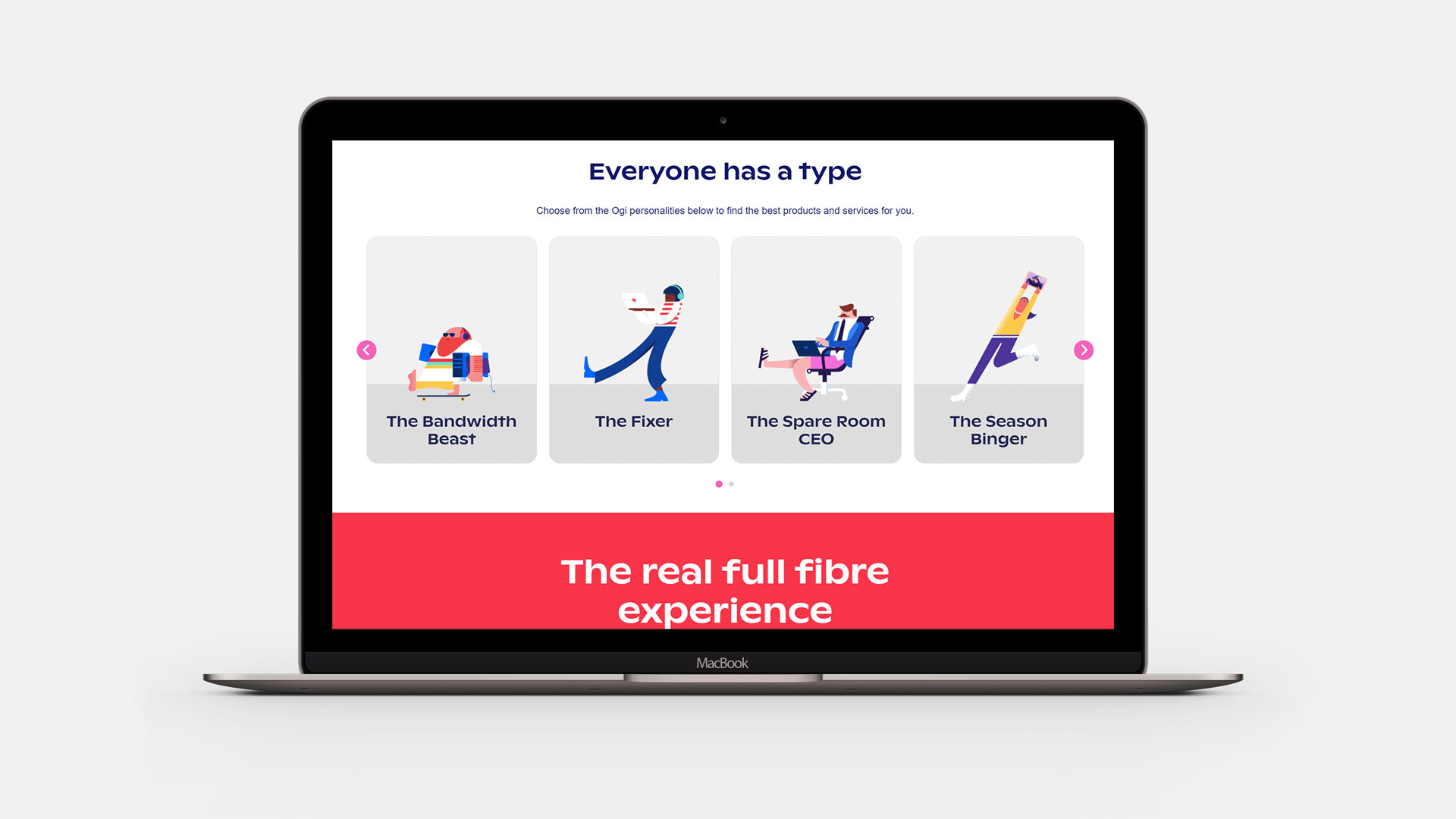
As an open source solution WordPress is also supported by a vast ecosystem of plugins, integrations and services, delivering valuable features and functionality with minimal development time. Its popularity also ensures a large pool of development talent for rapid delivery, and confidence that your platform can be maintained over the long-term.
Serve an international audience
Whether you’re already operating in multiple markets, or are looking to expand into new territories, increase your product range or diversify into new lines and sectors, WordPress will support your ambitions.
Its enterprise infrastructure supports both single-installation, multi-site and multi-installation, multi-site setups. The former helps streamline administrative activities and complex ecosystems, while the latter is perfect if you’re targeting different markets with significantly different offerings.
Box UK has implemented both of these approaches for clients, providing OKdo with a single installation delivering seven country sites in six languages, and building two new sites as single installs for RS Components to support them in increasing market share in the South East Asia region.
Multilingual plugins exist to manage human-translated content across your sites, or you can speed up the translation process through machine translation. Additional plugins such as Yoast also support international search engine optimisation, ensuring that your customers can find you wherever in the world they’re searching from – and that your site meets their expectations by presenting content in their preferred language and currency.
Realise cost savings
Removing the high licensing costs associated with traditional, proprietary enterprise content management systems, WordPress helps reduce Total Cost of Ownership (TCO) and allows for greater investment in activities that deliver value directly back into the business.
With no licence costs you’re also not tied into any long-term commitments, enabling you to flex in response to demands and opportunities. The same is true for much of the supporting WordPress ecosystem, where individual tools and components can be added, removed or swapped out as part of your wider solution architecture as requirements dictate – meaning you only pay for what you need.
Build a best-in-class ecosystem
We’ve mentioned the WordPress ecosystem a number of times so far, and this library of plugins and integrations does indeed deliver numerous benefits to organisations looking to power complex platforms.
Enterprise organisations can mix-and-match from best-in-class solutions to build a custom tech stack, leveraging custom middleware, APIs and modular architecture to enable data to be seamlessly shared between components for greater visibility and streamlined processes.
This is particularly useful for online retailers that require a wide range of systems to support the end-to-end ecommerce journey, and for any business that wants to make use of solutions including:
- Customer Relationship Management (CRM) systems
- Enterprise Resource Planning (ERP) solutions
- Marketing and email automation
- Search Engine Optimisation (SEO) tools
- Conversion Rate Optimisation (CRO) tools
- And more
OKdo is able to manage the full ecommerce lifecycle with a modular architecture built on WordPress and WooCommerce – the enterprise ecommerce platform for WordPress – which integrates payment mechanisms, tax and compliance solutions, customer communications and Third-Party Logistics (3PL) services, and ERP solution NetSuite.
Deliver a high-impact, high-performance website
To support WordPress’ growing use among enterprise organisations, there are a number of managed hosting providers specifically targeting the platform, with infrastructure that’s optimised to deliver performance at scale.
Offering global networks of data centres and managed Content Delivery Networks (CDNs), working with a managed hosting provider will ensure that your content, information, products and services are available to users whenever and wherever they require them – while built-in monitoring safeguards the availability, security and reliability of your installation.
Having a high-performance site is today more important than ever, impacting not only user trust and satisfaction but also organic search visibility and traffic. Google has prioritised a number of page experience metrics in its ‘Core Web Vitals’ algorithm update – rewarding those sites that deliver against key performance goals – while there is also a proven link between site speed and bounce rate, engagement, conversions and sales.
(Want to learn more? Read the highlights of our webinar ‘Lifting the lid on Google’s Core Web Vitals’, where you can also watch the full on demand recording.)
Support unlimited and on demand scaling
Working with a managed hosting provider also allows enterprise organisations to effortlessly scale their platforms to support long-term growth and expansion, and in response to temporary traffic spikes driven by seasonal trends, marketing campaigns, and industry events and announcements.
These providers make use of leading cloud hosting solutions to scale installations as required with unlimited capacity – and have proven themselves capable of supporting high-traffic, high-transaction and high-content sites for organisations including CNN, Network Rail, Cancer Research UK and Time Magazine.
Dexerto, the market leader in esports media, is able to serve millions of users each month from its WordPress website, providing access to breaking news stories, insightful commentary, and highlights from across the world of gaming, esports and entertainment.
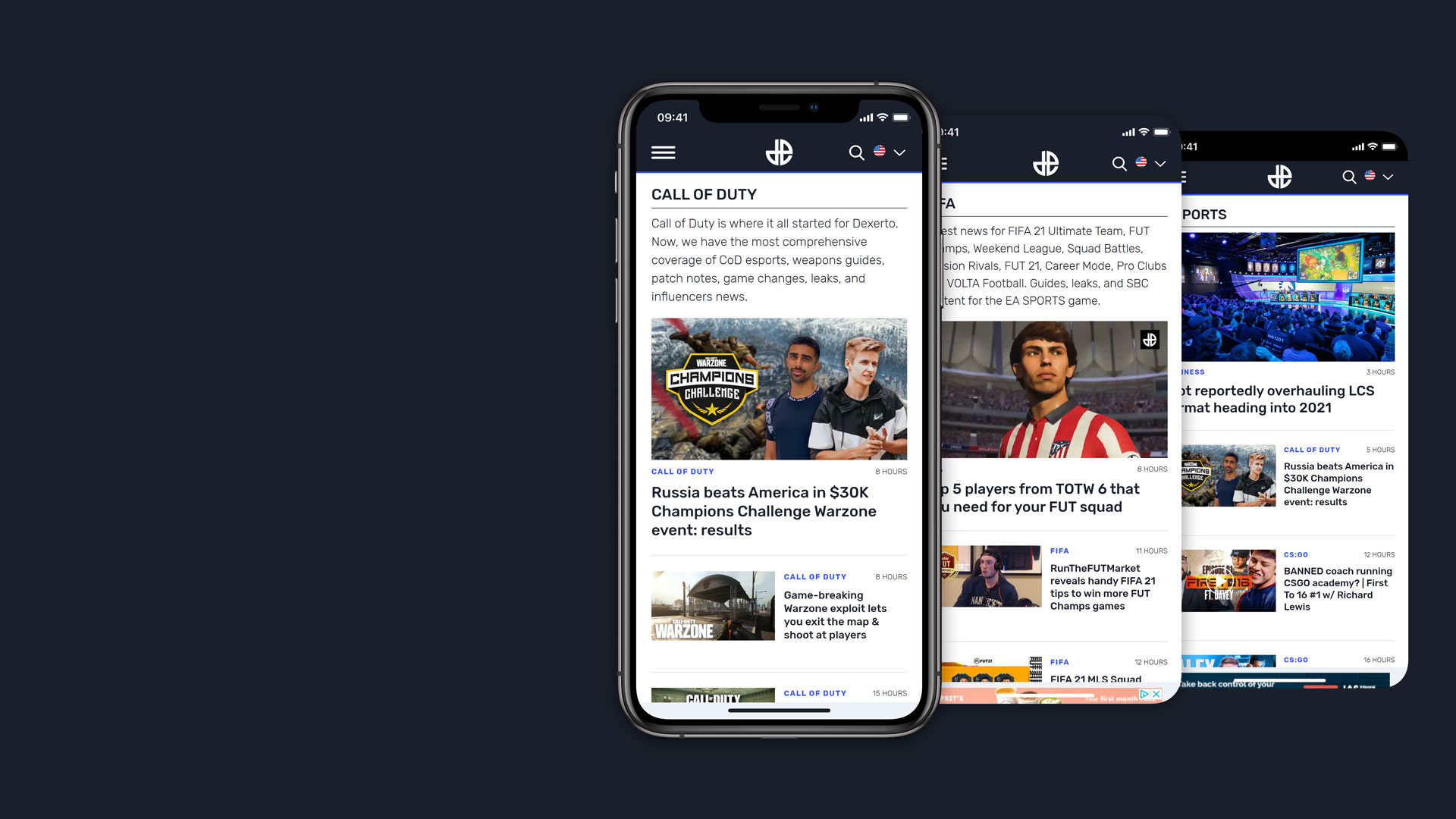
Operating in the cloud also means that virtual servers can be shut down when they’re not in use, so that you only pay for what you need and can target your budget most effectively.
How to manage a successful WordPress migration
Even when the benefits of adopting WordPress in the enterprise space are understood, many organisations may remain reluctant to invest in a migration project, wary of the barriers that are often inherent in their legacy software systems.
The systems that underpin large-scale organisations have typically built up over many years, leading to high levels of complexity and a large number of dependencies. This not only prevents organisations from responding rapidly to emerging trends and opportunities – a key driver of migration projects – but it can introduce challenges to the migration process itself, particularly if the team members who originally worked on your implementation have since moved on, taking any detailed knowledge of your setup with them.
Additionally, if your software hasn’t been well-maintained you may find yourself facing high levels of technical debt – the consequence of trading long-term quality and good practice to meet short-term deadlines. These issues may need to be resolved as part of your replatforming process, and you will also need to ensure your new installation is set up and maintained correctly to avoid harmful amounts of technical debt building up in future.
Faced with these considerations, organisations may be tempted to stick with what they know, and continue to work around a platform that doesn’t truly meet their needs. However, the costs associated with legacy software will only grow over time (as covered in this article on measuring technical debt, and its impact, within your systems). This can lead to significant issues that impact availability, revenue, usability and consumer trust – not to mention running the risk of losing competitive advantage as others in your space capitalise on opportunities you’re not nimble enough to respond to.
When embarking on your migration project then, careful consideration is required at every stage to ensure your new solution delivers against your requirements, objectives and strategic vision. Here is our step-by-step guide to help you through the migration process:
1. Scope your project
This is a critically important stage in any migration project, but one that is often overlooked as organisations assume they know what they require, and go straight into development in the belief it will enable them to begin generating value more quickly. However, if you don’t take the time to define the scope of your new system you may end up with something that doesn’t meet your needs, and won’t support you as you grow and evolve your digital offering.
Understanding the ‘as-is’
The scoping phase of your migration project should start with a review of your current ‘as-is’ situation, enabling you to assess which elements of your ecosystem require migration, which need to be kept as they are (and so require integration with your new WordPress platform), and those systems that no longer serve a purpose and can be removed entirely. This process will also reveal any additional work required to support a successful migration, for example to address technical debt or apply required updates and upgrades to bring your systems up to standard.
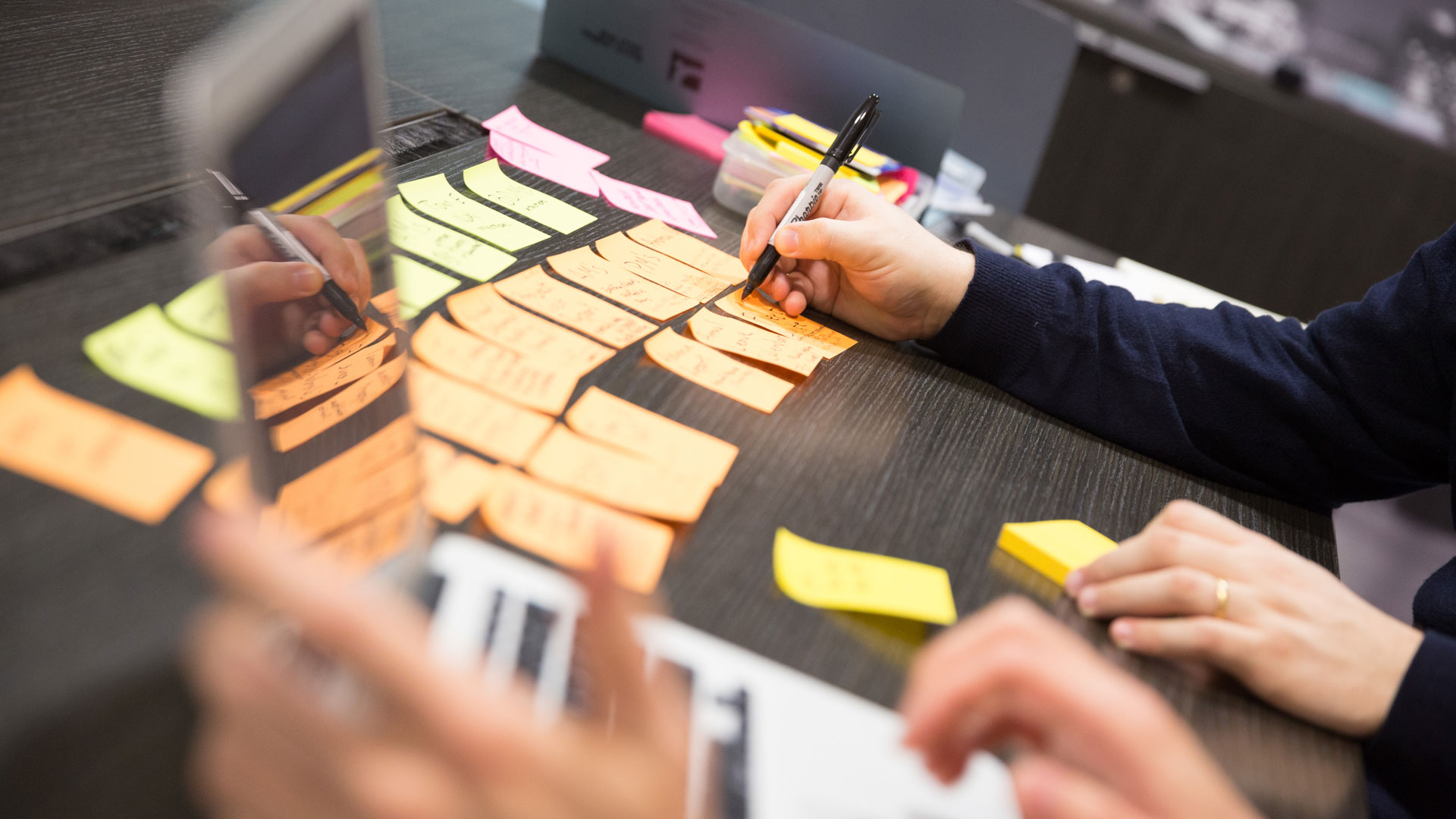
The requirements and decisions made here can have a significant impact on the later stages of your project; for example, if you’re merging two sites into a single offering your navigation and taxonomy will require review, and if you require new third-party systems to integrate with your WordPress installation you’ll need to plan for a thorough review and selection process.
Thinking about these factors at this early stage will provide you with a clear understanding of what falls within the scope of your migration, and give a solid foundation to guide you through the subsequent stages of the process.
Reviewing your current content
A migration project provides the ideal opportunity to review how well your digital offering serves the needs and motivations of your audience – particularly if these have evolved over time, as is the case for many enterprise platforms. This can lead to an excess of content and information, not all of which needs to be migrated across to your new platform in order to deliver the greatest value to users.
Alongside a technical review of your platform then, introducing User Experience and Design (UX&D) capabilities at the early stages of your migration will enable you to make informed decisions about your content. Combining stakeholder contributions, user feedback and analytical insight – to deliver a holistic and objective assessment of what your users need and want – the following are some of the activities we employ at Box UK to support our clients through the content migration process:
- Content audit: this exercise helps identify low-performing, outdated and irrelevant content that can be cut from your platform, making it easier for users to get to the information they need and reducing administrative burden. Analytics play a powerful role in this activity, helping make the case to senior stakeholders and mitigating any risk and fear that comes with removing existing content.
- Vision workshops: reviewing the current state of your content and how this maps to your desired vision will inform the build requirements for your content hierarchy, including content types, fields, page templates, and relationships between items.
Card sort: conducted with internal stakeholders and/or external users, this activity helps shape a natural and intuitive information architecture and navigation labels, which your migrated content can be mapped to. - User journey analysis: by stepping through your site as a user would, consultants can assess whether information is presented in the right places and order to meet audience needs, and identify improvements to address when designing your new WordPress platform.
Defining your future vision
Armed with a clear and validated picture of your current situation, you’ll then need to define your ‘to-be’ vision, detailing what your new WordPress platform will look like and the results it will deliver for your business.
It’s important to be specific about how you’ll measure the success of your migration project, both to support evaluation post-launch, and aid with decision-making to keep you on track throughout the process. Define objective success metrics that align with your to-be vision, and capture benchmarking data to enable you to quantify any improvements.
Setting the ground rules
Other important factors to define at this stage include:
- Timeline: if you’re working with a specific strategic deadline (driven by an upcoming launch, campaign or industry announcement) it’s vital that this is made clear before beginning development; your scoping activities should also give you a good idea of the overall scale of your project, enabling you to more effectively assess development proposals and coordinate supporting activities.
- Budget: having a clear idea of the budget allocated to your migration project will support you in shaping your solution, and when combined with your success measures and metrics will help you understand – and maximise – potential return on your investment.
- Migration team: you’ll need to decide whether you’ll undertake your migration in-house or work with an experienced development partner, as well as the supporting roles you’ll need in place – for example UX&D consultants, solutions architects, business analysts and technical consultants, project management and governance roles, content teams, and customer communications.

2. Shape your solution
Having defined both your as-is situation and to-be vision, you can then connect the dots to create a plan of action that gets you where you need to be, starting by confirming how your new WordPress installation will be set up to support your wider strategic goals.
Different approaches to migrating
As enterprise organisations are often underpinned by complex technology ecosystems, choosing to move every element of your platform across to WordPress at once may not be the most suitable migration path – although it is certainly still a valid option to consider, particularly if you’re dealing with legacy technology that’s reaching end-of-life, or other drivers to move away from your current platform quickly.
There are many other migration paths available that can help minimise risk and maximise the rate at which you’ll see returns, including:
- Strangler pattern: in this model new elements are built on top of or around the existing legacy system, allowing them to be run in parallel before being swapped out completely. This ensures new elements can be tested and proven prior to launch, allows priority items to be delivered first, and avoids the downtime associated with a full migration (if you want to learn more, take a look at this blog post covering all the features and benefits of the strangler pattern approach to development).
- Secondary CMS: an increasingly popular way of delivering increased flexibility while maintaining core operations, many enterprise organisations are adopting WordPress as a secondary CMS to target specific markets, business lines and campaigns. This installation may remain independent from the main platform, or can be combined with the strangler pattern approach to bring additional legacy elements across over time.
- Custom APIs/middleware: enterprise organisations can create a tailored ecosystem incorporating existing systems, and taking advantage of WordPress’ wide range of third-party plugins and supporting services. Where required, custom APIs and middleware can be developed to communicate between these services, supporting specific business processes and user journeys.
- Headless solutions: separating back-end content from front-end delivery mechanisms, this approach gives organisations complete flexibility over how and where their content is displayed, while keeping the powerful WordPress engine at the heart of their content management processes. This is a particularly widespread trend in the enterprise space, with 64% of enterprise organisations already using a headless approach (and 90% of those not currently doing so planning to explore headless solutions in the next 12 months). (Source)
The work done in the initial scoping phase of your migration project will help inform the right approach for you, taking your strategic objectives, stakeholder and user needs, and wider technology stack into account.
Choose a hosting solution
The decisions you make around how your WordPress installation is hosted will have a lasting impact on your ability to serve your audience, both now and in future. For enterprise organisations, engaging a managed hosting provider is recommended; taking advantage of infrastructure that’s optimised to handle high levels of traffic, transactions and content.
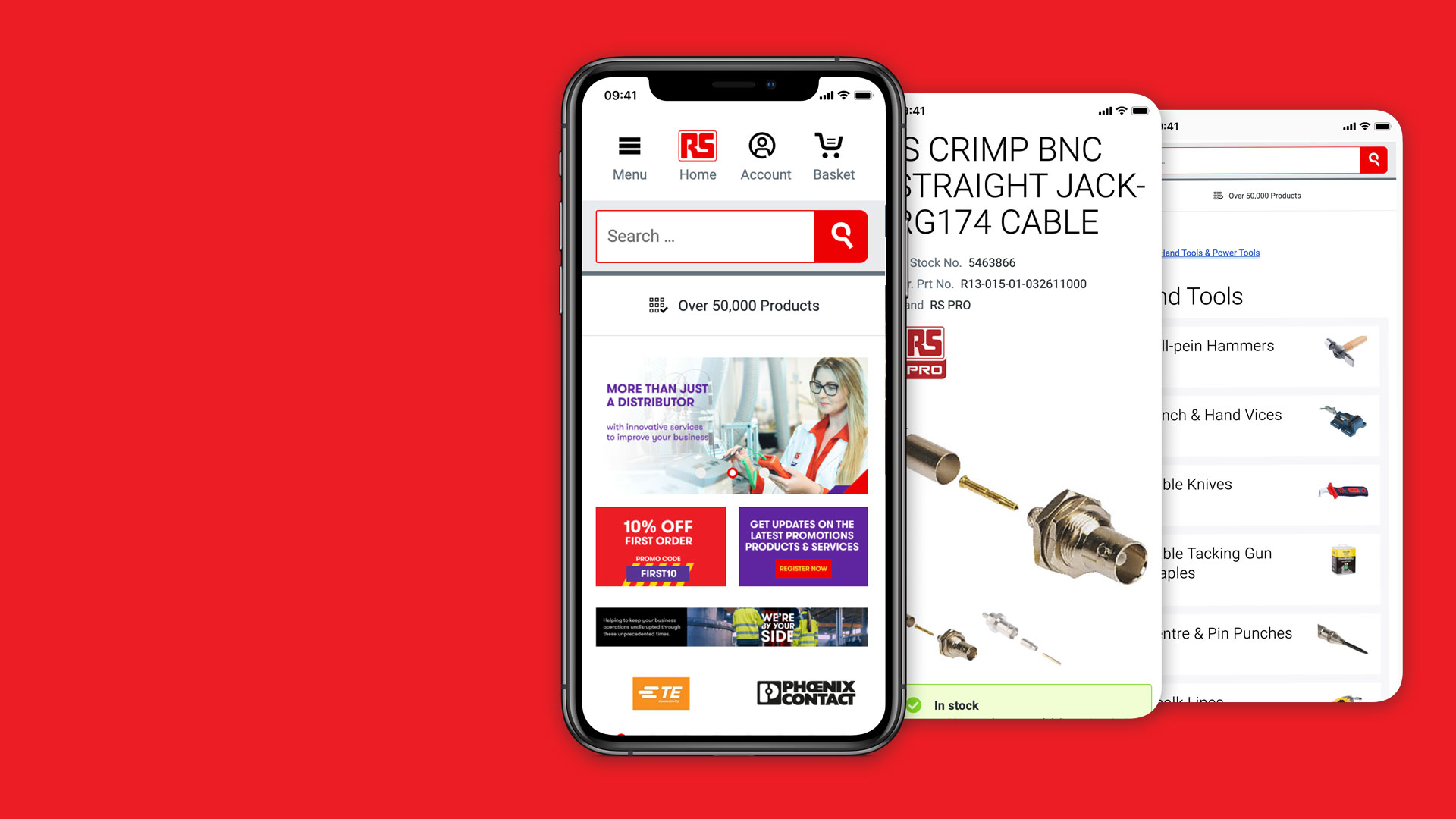
There are a number of managed hosting providers on the market that specifically target WordPress, and at Box UK we’re proud to partner with two of the leading names in the space: WordPress VIP and WP Engine. As these platforms are built exclusively to serve the needs of WordPress sites, they safeguard the highest levels of performance, security and scalability (with these and other benefits explored further in this guide to managed WordPress hosting).
Of course, as an open source solution WordPress offers complete flexibility when it comes to choosing a hosting solution, supporting a full range of cloud, physical and hybrid hosting setups as requirements dictate. This comparison of the different WordPress hosting options available has further details, to help you make an informed decision.
Integrations with other systems
Enterprise platforms rarely operate in isolation, and it’s likely that your new WordPress platform will need to integrate with a range of supporting systems to serve end-to-end business processes and customer journeys. These are often the most complex elements of a migration project, so it’s important to spend time reviewing your current setup and how this will translate to your new solution. For example:
- Re-integrate: the popularity and multiple use cases of WordPress mean that the CMS supports integration with a range of popular enterprise systems, including Salesforce, NetSuite, Google Analytics, Adobe, and payment solutions including Stripe and PayPal. Where integrations don’t exist, custom APIs can be created.
- Replace: if your systems aren’t working as hard for your business as they could be, or are no longer fit-for-purpose as your offering has evolved, this is the perfect opportunity to assess the marketplace for more suitable solutions – including those optimised to work with WordPress and other elements of your tech stack.
- Remove: as with your content and other data, you may identify opportunities to streamline processes and consolidate systems, simplifying your ecosystem as well as reducing licensing and administrative costs.
Having a clear vision of your ‘to be’ situation is crucial here, to enable you to assess how well your systems perform against your strategic goals and plan for the future of your platform appropriately. It will also help when prioritising the order in which you’ll tackle your integrations, balancing complexity with business need to deliver maximum value most quickly.
3. Prepare for launch
Once your solution is defined, it’s time to begin implementation, referring back to the previous stages of the migration process to keep you on track to achieve your core goals.
Technical considerations
WordPress offers a wide range of content types, page templates and blocks as standard, which can be augmented with custom elements through tools such as Advanced Custom Fields. Your initial UX&D work will have helped define the additional taxonomies and tags that need to be set up to support intuitive navigation, while business process mapping will inform the permissions, roles and user types to put in place to empower your back-end teams.
You’ll also need to consider how your existing setup will live within these new objects, particularly if you’ve identified significant changes (such as merging two content types into one, or vice versa). This may require scripts to transform content where required; retrieving data from your existing platform and mapping it across to your new WordPress installation. This process may also be impacted by the technology you’re working with, for example translating HTML into PHP for implementation in WordPress, or translating Sitecore layouts to work with the WordPress Block Editor.

It’s also important to consider how your media files are setup, particularly with regards to hosting. Are they hosted in the cloud, or do they need to be set up on a new server? WordPress itself provides a sophisticated Media Library to support the management of images, videos, recordings and files, and however you choose to host your media you’ll need to make sure the references across your site are updated to point to the correct server and item paths.
SEO
If you don’t pay attention to Search Engine Optimisation (SEO) considerations when migrating your site, you may lose the organic search rankings, visibility and traffic over time – and run the risk of your new site not being indexed by search engines entirely.
Be sure to set up 301 redirects for any URLs that have changed as a result of your migration, mapping your previous URLs to the new site structure to present users with the information they expect when clicking through from search results.
It’s also important to ensure that your content remains optimised to be read and understood by search engines, through semantic markup and metadata. This should be considered from the design stage, with new templates built to support both current and future markup, and can be further enhanced through plugins such as Yoast, which enable administrators to easily manage metadata across content types alongside a range of other tools to monitor and improve site SEO health.
Security
If you’re handling sensitive data – for example, passwords, personal details or financial information – then it’s vital that you validate the security of this prior to launch. Start by reviewing the data you’re looking to migrate for risks such as unhashed/unsalted passwords, unmanaged access to data and misconfigured servers, putting in place a process to cleanse and secure this before it is migrated to your new WordPress platform.
WordPress offers high levels of security as standard, and your team should ensure your installation is configured to accommodate any specific security measures and protocols that are needed. This may include hosting sensitive data away from the cloud to meet industry compliance requirements, setting up permissions and firewalls to control access to data, and encrypting files to prevent cyber security attacks. You’ll also need to make it clear to users how their data is captured, stored and applied, particularly if you’re subject to GDPR and other legislative requirements.
Whatever action is required to prepare your site, content and data ready for launch, it’s also vital to schedule a freeze on your existing site in advance of your migration, to ensure the information you bring across is current, accurate and complete.
4. Time to launch
With your WordPress installation set up and your content, data and structure mapped across from your existing platform, you may think your migration is complete. However, it’s vitally important that you check and double-check that you’re ready to launch, to prevent any nasty surprises emerging at the last minute (and for further guidance on preparing for your launch, read our ultimate website launch checklist).
Testing
Your testing activity should be underpinned by a solid strategy, again linking back to the work done in the earlier planning phases of your migration. Identify the priority areas and journeys that need to be tested most thoroughly, along with the devices, screen sizes and operating systems that are most popular with your audience (analytics can provide valuable insights here, along with outputs from user research and testing).

Consider too what data you will use to test, as hosting personal information on testing environments can pose a security risk. Testing with synthetic data removes this risk, and if you must test with real data ensure this is obfuscated so that it can no longer be tied back to individual users.
Having dedicated environments for testing is recommended, and managed WordPress hosting providers such as WP Engine and WordPress VIP support the setup of different environments to accommodate this, for example:
- Quality Control (QC) environments: used by testers/Quality Assurance (QA) engineers to validate individual features and tickets.
- User Acceptance Testing (UAT) environment: used by client-side product owners and other stakeholders to sign off items once they’ve been checked by the testing team.
- Staging environment: also known as a Pre-Production or Sandbox environment, this mirrors the live environment as closely as possible to validate code prior to deployment (take a look at this blog post to learn more about staging environments in WordPress).
There are also a range of different testing approaches that can be employed throughout this process, to examine different aspects and elements of your new WordPress site. These include:
- Unit testing
- Automated testing
- Manual/human testing
- Exploratory/smoke testing
- Security/penetration testing
- Performance/load testing
- User testing
Your strategy should detail which of these activities you’ll apply at the different stages of development, along with details of your acceptance criteria, to ensure that your WordPress platform delivers against the functional and non-functional requirements needed for success.
Deployment
With support for automated deployments, WordPress has streamlined the deployment process, and it can typically be completed in just one click; particularly if you’re working with a managed hosting provider who will guide you through the process.
Once you’re ready to make your new platform public, it’s important that you:
- Point your DNS domain to your new hosting provider
- Complete any final testing and checks
- Communicate the change to any teams, stakeholders or third-party suppliers that will be impacted by your migration
Team training
Bringing your team with you on your migration journey is crucially important to secure buy-in, and drive the successful adoption of WordPress within your business. Representatives from across your organisation should be included throughout the requirements gathering process to capture department-specific needs and use cases, and involved in testing activities to ensure your new platform effectively delivers against these.
WordPress’ familiarity and ease-of-use will help streamline the onboarding process for content creators, editors and site administrators; however, you should always conduct a skills gap analysis to inform any training requirements to help increase efficiency, and empower team creativity and innovation.
Investing in change management procedures will further support the cultural aspects of your migration, helping ensure that important updates are clearly and effectively communicated, highlighting benefits to team members, and addressing the crucial question of ‘what’s in it for me?’.
5. Keep refining and improving
Of course, your project doesn’t – or shouldn’t – end with a big bang launch, as your web platform is a living entity that requires ongoing maintenance and optimisation. You may have identified future phases of work in your initial planning phases, or you may benefit from additional strategic and technical consultancy to help you identify where further improvements can be made, to better serve the needs of your business and your users.

As before, it’s important to articulate what you want to achieve from any initiatives before committing time and budget investment. By setting clear metrics for success, and conducting regular reviews, you’ll be able to effectively measure performance and identify lessons to be learned, supporting an ongoing and iterative programme of improvement that gets you closer to your core strategic vision.
Summary
Migrating from traditional platforms to a modern, WordPress-driven offering provides a wealth of opportunity for enterprise organisations – to deliver new products, services and campaigns, and respond to changing demands and trends more quickly, while retaining all the power, scalability and security the enterprise space demands.
Working with a development partner experienced in enterprise-level WordPress migrations can smooth every stage of your journey, from strategic planning activities through to the design, development and deployment of a high-impact and high-performance solution.
At Box UK we’ve delivered award-winning WordPress experiences for clients working across disparate industries including ecommerce, publishing and consumer services, supporting millions of monthly users and making thousands of products available to consumers across the globe.
Our multidisciplinary team of developers, solution architects, UX consultants, system engineers and product owners is perfectly placed to help enterprise-level organisations unlock the benefits of this flexible and scalable framework. To learn more about what we can do for you, get in touch by calling +44 (0) 20 7439 1900 or emailing info@boxuk.com, and visit www.boxuk.com/our-work/ to find out more about the work we’ve delivered for our clients.
Download this article as a PDF
If you’d like to share this article with friends and colleagues, or just want it available to reference in future, you can download the content in PDF format using the form below.

